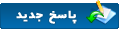|
نکته های مفید و حرفه ای در سی شارپ C#
|
|
12-28-2014, 08:59 AM
ارسال: #11
|
|||
|
|||
|
متد تبدیل اعداد انگلیسی به اعداد کاملا فارسی
برای استفاده از این متد میتوانید کل متن را به این متد ارسال فرمائید و در خروجی کلیه اعداد که داخل متن است به صورت انگلیسی نمایش داده می شوند.
کد: public static string UDF_ConvertNumEn2Fa(String Str_Input)================================================== طراحی وب سایت پروژه های برنامه نویسی تجاری دانلود پروژه های ASP.NET وب سایتهای آماده به همراه توضیحات دانلود پروژه های سی شارپ و پایگاه داده SQL Server همراه توضیحات و مستندات دانلود پروژه های UML نمودار Usecase نمودار class نمودرا activity نمودار state chart نمودار DFD و . . . دانلود پروژه های حرفه ای پایگاه داده SQL Server به همراه مستندات و توضیحات پروژه های حرفه ای پایگاه داده Microsoft access به همراه مستندات و توضیحات دانلود پروژه های کارآفرینی دانلود گزارشهای کارآموزی کارورزی تمامی رشته های دانشگاهی قالب تمپلیت های آماده وب سایت ASP.NET به همراه Master page و دیتابیس برنامه های ایجاد گالری عکس آنلاین با ASP.NET و JQuery و اسلایدشو به همراه کد و دیتابیس SQL کاملا Open Source واکنشگرا و ساده به همراه پایگاه داده ================================================== |
|||
|
01-02-2015, 12:50 PM
(آخرین ویرایش در این ارسال: 01-02-2015 09:20 PM، توسط ali.)
ارسال: #12
|
|||
|
|||
|
متد تبدیل دیتا گرید ویو به دیتا تیبل datagrdiview to datatable C#
برای مقدار پارامتر minRow هم میتونین عدد صفر رو ارسال بفرمائین و مقدار پارامتر tblName هم یک عنوان دلخواه به صورت String می باشد.
کد: public static DataTable DataGridView2DataTable(DataGridView dgv, String tblName, int minRow)================================================== طراحی وب سایت پروژه های برنامه نویسی تجاری دانلود پروژه های ASP.NET وب سایتهای آماده به همراه توضیحات دانلود پروژه های سی شارپ و پایگاه داده SQL Server همراه توضیحات و مستندات دانلود پروژه های UML نمودار Usecase نمودار class نمودرا activity نمودار state chart نمودار DFD و . . . دانلود پروژه های حرفه ای پایگاه داده SQL Server به همراه مستندات و توضیحات پروژه های حرفه ای پایگاه داده Microsoft access به همراه مستندات و توضیحات دانلود پروژه های کارآفرینی دانلود گزارشهای کارآموزی کارورزی تمامی رشته های دانشگاهی قالب تمپلیت های آماده وب سایت ASP.NET به همراه Master page و دیتابیس برنامه های ایجاد گالری عکس آنلاین با ASP.NET و JQuery و اسلایدشو به همراه کد و دیتابیس SQL کاملا Open Source واکنشگرا و ساده به همراه پایگاه داده ================================================== |
|||
|
01-02-2015, 09:25 PM
ارسال: #13
|
|||
|
|||
|
یک کلاس پر کاربرد برای ایجاد خروجی Excel در سی شارپ Export to Excel C#
با استفاده از این کلاس می توانید خروجی اکسل از دیتای خود ایجاد نمایید. ورودی متد این کلاس بایستی یک دیتا ست باشد که شامل دیتاتیبل است.
کد: using System;نحوه استفاده هم به شکل زیر می باشد: کد: ExcelXMLExportHelper.ToFormattedExcel(DataSet, "C:\\fileName.xls");================================================== طراحی وب سایت پروژه های برنامه نویسی تجاری دانلود پروژه های ASP.NET وب سایتهای آماده به همراه توضیحات دانلود پروژه های سی شارپ و پایگاه داده SQL Server همراه توضیحات و مستندات دانلود پروژه های UML نمودار Usecase نمودار class نمودرا activity نمودار state chart نمودار DFD و . . . دانلود پروژه های حرفه ای پایگاه داده SQL Server به همراه مستندات و توضیحات پروژه های حرفه ای پایگاه داده Microsoft access به همراه مستندات و توضیحات دانلود پروژه های کارآفرینی دانلود گزارشهای کارآموزی کارورزی تمامی رشته های دانشگاهی قالب تمپلیت های آماده وب سایت ASP.NET به همراه Master page و دیتابیس برنامه های ایجاد گالری عکس آنلاین با ASP.NET و JQuery و اسلایدشو به همراه کد و دیتابیس SQL کاملا Open Source واکنشگرا و ساده به همراه پایگاه داده ================================================== |
|||
|
01-06-2015, 06:49 PM
ارسال: #15
|
|||
|
|||
|
مسیج باکس Right To Left در سی شارپ C#
right to left شدن متن در messagebox در سی شارپ
کد: MessageBox.Show("اطلاعاتي جهت حذف وجود ندارد.", "خطا", MessageBoxButtons.OK,================================================== طراحی وب سایت پروژه های برنامه نویسی تجاری دانلود پروژه های ASP.NET وب سایتهای آماده به همراه توضیحات دانلود پروژه های سی شارپ و پایگاه داده SQL Server همراه توضیحات و مستندات دانلود پروژه های UML نمودار Usecase نمودار class نمودرا activity نمودار state chart نمودار DFD و . . . دانلود پروژه های حرفه ای پایگاه داده SQL Server به همراه مستندات و توضیحات پروژه های حرفه ای پایگاه داده Microsoft access به همراه مستندات و توضیحات دانلود پروژه های کارآفرینی دانلود گزارشهای کارآموزی کارورزی تمامی رشته های دانشگاهی قالب تمپلیت های آماده وب سایت ASP.NET به همراه Master page و دیتابیس برنامه های ایجاد گالری عکس آنلاین با ASP.NET و JQuery و اسلایدشو به همراه کد و دیتابیس SQL کاملا Open Source واکنشگرا و ساده به همراه پایگاه داده ================================================== |
|||
|
02-24-2015, 02:49 PM
ارسال: #16
|
|||
|
|||
|
خطای Corrupt .resources file. Got an unexpected EndOfStreamException while trying to
رفع خطای Corrupt .resources file. Got an unexpected EndOfStreamException while trying to read the ResourceReader header. در پروژه های ویژوال استدیو
برخی اوقات و بیشتر در زمانی که یک سری کامپوننت قدیمی را از پروژه حذف می کنیم و یا اینکه ویرایش در فرمها و کامپوننتها بالا می رود ، در هنگام کامپایل پروژه با پیغام خطای فوق مواجه می شویم. برای رفع این مشکل باید به روش زیر عمل نماییم: کد: 1: from the main menu click on -> Build ================================================== طراحی وب سایت پروژه های برنامه نویسی تجاری دانلود پروژه های ASP.NET وب سایتهای آماده به همراه توضیحات دانلود پروژه های سی شارپ و پایگاه داده SQL Server همراه توضیحات و مستندات دانلود پروژه های UML نمودار Usecase نمودار class نمودرا activity نمودار state chart نمودار DFD و . . . دانلود پروژه های حرفه ای پایگاه داده SQL Server به همراه مستندات و توضیحات پروژه های حرفه ای پایگاه داده Microsoft access به همراه مستندات و توضیحات دانلود پروژه های کارآفرینی دانلود گزارشهای کارآموزی کارورزی تمامی رشته های دانشگاهی قالب تمپلیت های آماده وب سایت ASP.NET به همراه Master page و دیتابیس برنامه های ایجاد گالری عکس آنلاین با ASP.NET و JQuery و اسلایدشو به همراه کد و دیتابیس SQL کاملا Open Source واکنشگرا و ساده به همراه پایگاه داده ================================================== |
|||
|
02-27-2015, 10:59 AM
ارسال: #17
|
|||
|
|||
|
رفع اشکال عدم کامپایل پروژه در ویژوال استدیو
برخی از مواقع و بیشتر در مواقعی که از کامپوننتهای User Control تولید شده در نسخه های قدیمی در نسخه های ویژوال استدیوی نسخه بالاتر استفاده می نمایید ، ممکن است که برنامه کامپایل نشود و یک حالت قفل شدن به ویژوال استدیو مخصوصا در ویندوزها 64 بیتی اتفاق بیفتد. برای رفع این مشکل راه حل زیر پیشنهاد می شود:
کد: 1- Tools >> Options >> Project and Solution >> Build and Run >> Check that "On run, when projects are out of date" is set to "Always build" or "Prompt to build"پس از انجام این تغیییرات پروژه را یک بار ببندید و دوباره آن را باز کنید و اجرا نمایید. ================================================== طراحی وب سایت پروژه های برنامه نویسی تجاری دانلود پروژه های ASP.NET وب سایتهای آماده به همراه توضیحات دانلود پروژه های سی شارپ و پایگاه داده SQL Server همراه توضیحات و مستندات دانلود پروژه های UML نمودار Usecase نمودار class نمودرا activity نمودار state chart نمودار DFD و . . . دانلود پروژه های حرفه ای پایگاه داده SQL Server به همراه مستندات و توضیحات پروژه های حرفه ای پایگاه داده Microsoft access به همراه مستندات و توضیحات دانلود پروژه های کارآفرینی دانلود گزارشهای کارآموزی کارورزی تمامی رشته های دانشگاهی قالب تمپلیت های آماده وب سایت ASP.NET به همراه Master page و دیتابیس برنامه های ایجاد گالری عکس آنلاین با ASP.NET و JQuery و اسلایدشو به همراه کد و دیتابیس SQL کاملا Open Source واکنشگرا و ساده به همراه پایگاه داده ================================================== |
|||
|
03-20-2015, 09:44 AM
(آخرین ویرایش در این ارسال: 03-20-2015 09:48 AM، توسط ali.)
ارسال: #18
|
|||
|
|||
|
ارسال کوئری Query دلخواه به Stimulsoft Report
توسط تکه کد زیر می توانید یک کوئری دلخواه را به گزارش Stimulsoft Report ارسال بفرمائین به طوری که این گزارش بصورت فایل جداگانه ذخیره نشود (داخل همون فایل Exe پروژه باشد) و ضمنا در هر بار درخواست گزارش هم ریفرش شود و اطلاعات فیلتر شده جدید در آن نمایش داده شود.
کد: StiReport Report = new StiReport();ضمنا این فایل Name Space هم باید در بالای صفحه کد نوشته بشه: کد: using Stimulsoft.Report;================================================== طراحی وب سایت پروژه های برنامه نویسی تجاری دانلود پروژه های ASP.NET وب سایتهای آماده به همراه توضیحات دانلود پروژه های سی شارپ و پایگاه داده SQL Server همراه توضیحات و مستندات دانلود پروژه های UML نمودار Usecase نمودار class نمودرا activity نمودار state chart نمودار DFD و . . . دانلود پروژه های حرفه ای پایگاه داده SQL Server به همراه مستندات و توضیحات پروژه های حرفه ای پایگاه داده Microsoft access به همراه مستندات و توضیحات دانلود پروژه های کارآفرینی دانلود گزارشهای کارآموزی کارورزی تمامی رشته های دانشگاهی قالب تمپلیت های آماده وب سایت ASP.NET به همراه Master page و دیتابیس برنامه های ایجاد گالری عکس آنلاین با ASP.NET و JQuery و اسلایدشو به همراه کد و دیتابیس SQL کاملا Open Source واکنشگرا و ساده به همراه پایگاه داده ================================================== |
|||
|
03-20-2015, 10:10 AM
(آخرین ویرایش در این ارسال: 03-20-2015 10:10 AM، توسط ali.)
ارسال: #19
|
|||
|
|||
|
کلاس و متد تبدیل کارکترهای داس به ویندوز dos to windows converter
از کلاس و متد زیر می تونین برای تبدیل کدهای قدیمی DOS به ویندوز استفاده کنین. البته این کلاس مربوط به تبدیل کدهایی میشه که در برنامه ورود و خروج PW تحت داس استفاده میشه. این برنامه ورود و خروج پرسنل که به دستگاه PW کارت ساعت زن پرسنل وصل میشه قابلیت این رو داره که ورود و خروجهای پرسنل رو به صورت فایل DBF یا همون Fox pro database (فایل پایگاه داده فاکس پرو) منتشر بکنه. با این کلاس می تونین دیتای اون نوع فایل رو تبدیل کنین. ورودی به صورت Int16 و خروجی هم به صورت استرینگ.
کد: using System;================================================== طراحی وب سایت پروژه های برنامه نویسی تجاری دانلود پروژه های ASP.NET وب سایتهای آماده به همراه توضیحات دانلود پروژه های سی شارپ و پایگاه داده SQL Server همراه توضیحات و مستندات دانلود پروژه های UML نمودار Usecase نمودار class نمودرا activity نمودار state chart نمودار DFD و . . . دانلود پروژه های حرفه ای پایگاه داده SQL Server به همراه مستندات و توضیحات پروژه های حرفه ای پایگاه داده Microsoft access به همراه مستندات و توضیحات دانلود پروژه های کارآفرینی دانلود گزارشهای کارآموزی کارورزی تمامی رشته های دانشگاهی قالب تمپلیت های آماده وب سایت ASP.NET به همراه Master page و دیتابیس برنامه های ایجاد گالری عکس آنلاین با ASP.NET و JQuery و اسلایدشو به همراه کد و دیتابیس SQL کاملا Open Source واکنشگرا و ساده به همراه پایگاه داده ================================================== |
|||
|
01-04-2016, 08:31 PM
ارسال: #20
|
|||
|
|||
|
راه حل پیغام خطای stimulsoft.report.stireportLangugeType
راه حل پیغام خطای The type or namespace name 'StiReport' does not exist in the namespace 'Stimulsoft.Report' (are you missing an assembly reference?) در برنامه استیمولسافت ریپورت در ویژوال استدیوی 2010
معمولا خطای فوق به علت عدم تطابق ورژن دات نت فریم ورک نمایش داده می شود. برای رفع این اشکال بر روی نام پروژه در ویژوال استدیو Right Click نموده و بر روی Properties کلیک نمایید تا صفحه مربوط به تنظیمات پروژه نمایش داده شود. سپس در بخش Application بر روی گزینه Target framework رفته و گزینه کد: .NET Framework 4![[تصویر: 6358757403453051590StiReportError.jpg]](http://forum.a00b.com/upload/Uploads/6358757403453051590StiReportError.jpg) ================================================== طراحی وب سایت پروژه های برنامه نویسی تجاری دانلود پروژه های ASP.NET وب سایتهای آماده به همراه توضیحات دانلود پروژه های سی شارپ و پایگاه داده SQL Server همراه توضیحات و مستندات دانلود پروژه های UML نمودار Usecase نمودار class نمودرا activity نمودار state chart نمودار DFD و . . . دانلود پروژه های حرفه ای پایگاه داده SQL Server به همراه مستندات و توضیحات پروژه های حرفه ای پایگاه داده Microsoft access به همراه مستندات و توضیحات دانلود پروژه های کارآفرینی دانلود گزارشهای کارآموزی کارورزی تمامی رشته های دانشگاهی قالب تمپلیت های آماده وب سایت ASP.NET به همراه Master page و دیتابیس برنامه های ایجاد گالری عکس آنلاین با ASP.NET و JQuery و اسلایدشو به همراه کد و دیتابیس SQL کاملا Open Source واکنشگرا و ساده به همراه پایگاه داده ================================================== |
|||
|
|
کاربرانِ درحال بازدید از این موضوع: 3 مهمان

 جستجو
جستجو لیست اعضا
لیست اعضا سالنامه
سالنامه راهنما
راهنما